Maintenance Production Orders
A way to handle maintenance on machines in Microsoft Dynamics NAV is to create production orders with operations that represent the maintenance. The beauty of this is that you can then include the maintenance when scheduling the production orders, you also maintain history about when the maintenance was done and you have the option to capture the labor cost related to maintenance.
Below is an example of how it can be done.
Assume we want to be able to schedule maintenance on a cutting machine (I use the same machine center setup as in my previous blog post Work Centers vs. Machine Centers). For this I create a separate item, I give it the item number ‘MAIN-CUT’ and a description ‘Maintenance on Cutting Machine’. The only purpose of this item is performing maintenance on the cutting machine(s).
It should not have any inventory value assigned to it, unfortunately setting the inventory value zero checkbox on the item card does not work for manufactured items, so the other option is to set it up with the costing method as standard cost and with 0 as the cost.
If you want to capture the labor cost related to the maintenance then the labor cost will all be posted into the P&L as a variance since the standard cost of the item is 0. For analytical purpose it then makes sense to also add a dimension value to the item that tags the g/l entries as maintenance related. Normally you have some kind of item group or product category dimension already for items, if that is the case you just have to add a value for maintenance and setup the item to use this dimension value (read more about dimensions on production orders).
Next we need to define a routing to go onto the maintenance production order. Too keep this simple we just create one with the same number as the item and add one operation on the CUT work center on the on the routing line. For the operation we can add standard tasks, tools, comments, etc. just like with regular routings. I define the setup time as 3 hours since that is what the maintenance will take.
Now we have what we need. Correct, there is no need for a production BOM. You could add one if you plan to use some inventory during the maintenance, but in this case we will do it without.
Now you can create maintenance production order as you want (don’t forget to link the routing with the item first). Maybe you want to do maintenance once a month and create them all for the year, or you just want to create them as needed.
You create the maintenance production order same way as if you would create a regular production order manually (e.g. enter the item number, quantity, due date and location then refresh). Typically you want to create it with a quantity of 1.
Now the maintenance production order will show up on the task list among the regular production orders. You can release them, load your shop floor, move them around, etc. the same as regular production orders. The load on the work/machine center will include the maintenance order and the available capacity will be reduced accordingly. Nice! 🙂
The job card can contain the instructions entered on the routing (or if you enter additional information on the production order itself), just like regular production orders, nothing magic about this.
The maintenance production order is also completed the same way as you do your regular production orders (through the output journal, production journal, a barcode system, etc..). This is kind of nice as well since you don’t need separate procedures or instructions for this.
What you then see in the general ledger is the labor cost related to the maintenance being posted onto the variance accounts with the maintenance dimension value.
You see in the capacity ledger entries when maintenance was last done on the work/machine centers. And if you want to take it even further you can enter maintenance information or link documents to the production order (to have a complete record of the maintenance accessible from Dynamics NAV).
This is to me an easy way to manage (schedule and record) maintenance within standard Dynamics NAV.
Note that you will end up with some inventory without a value on the items, so this is something you want to adjust out periodically (don’t want to confuse people during stock counts 🙂 ).
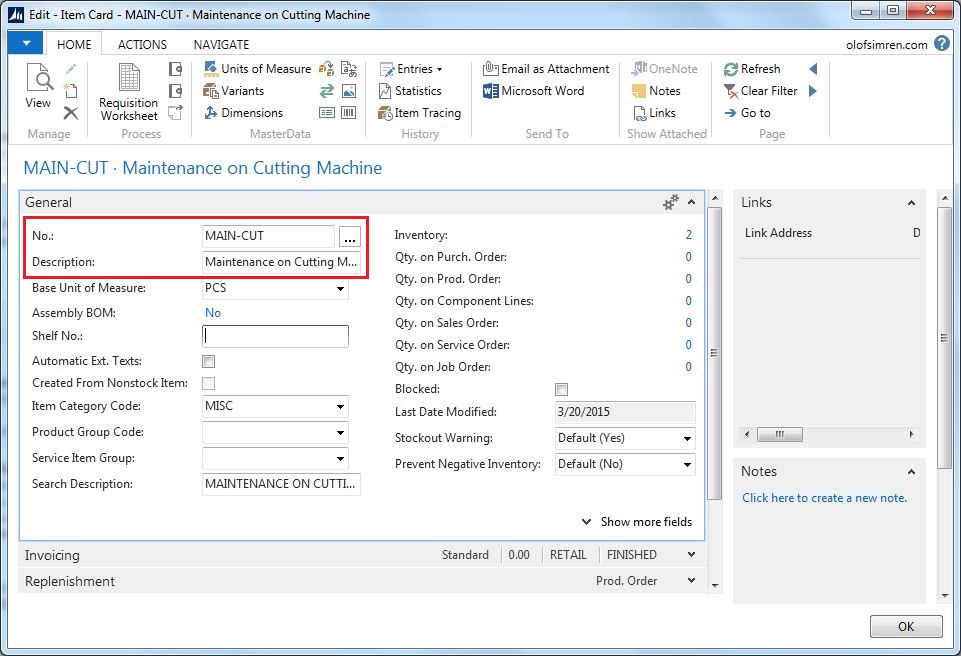
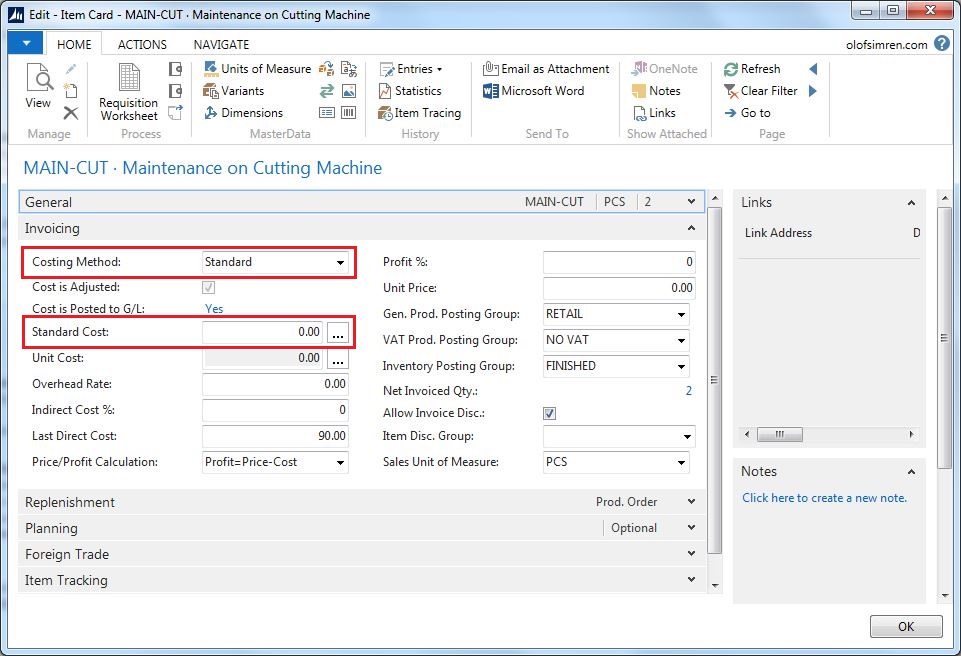
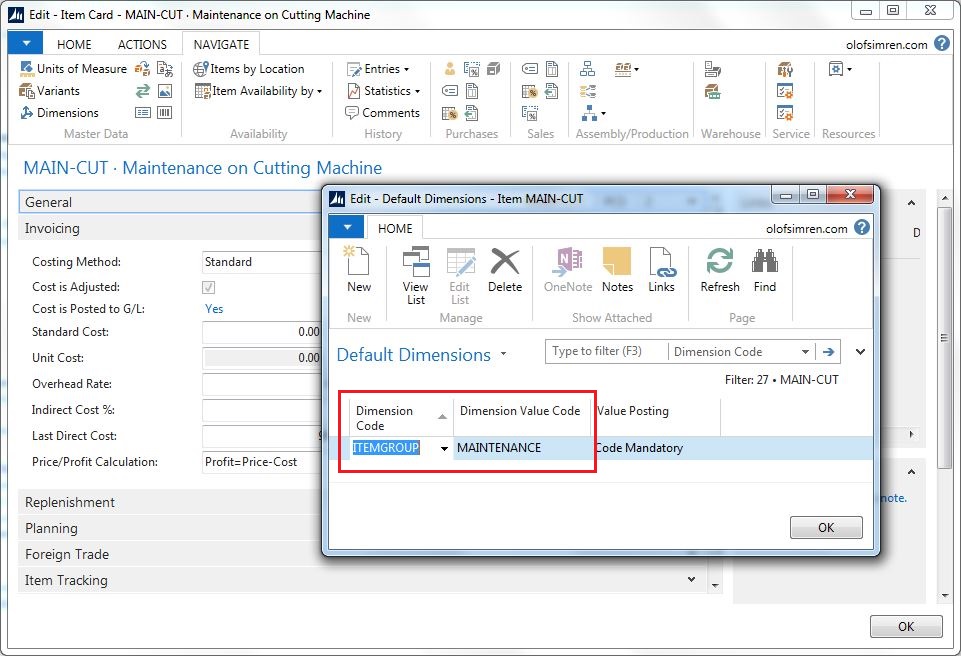
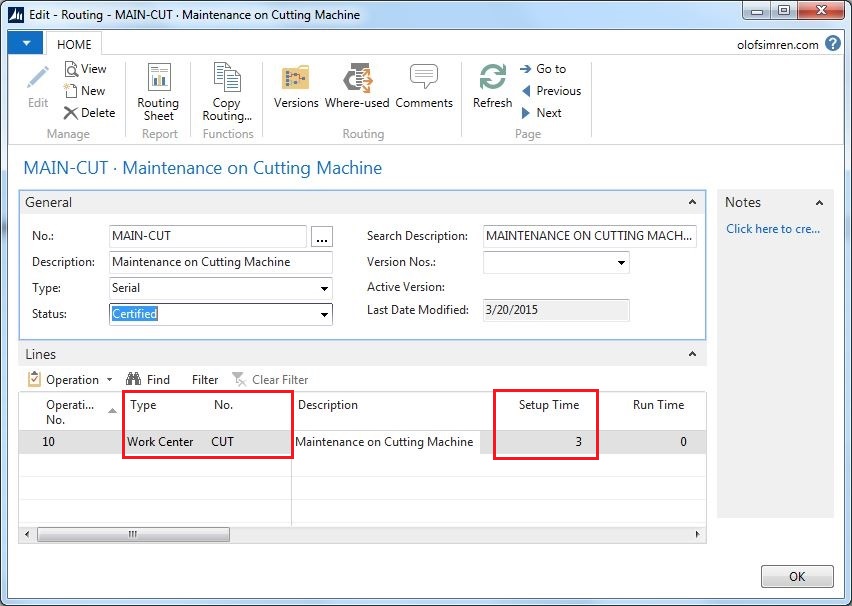
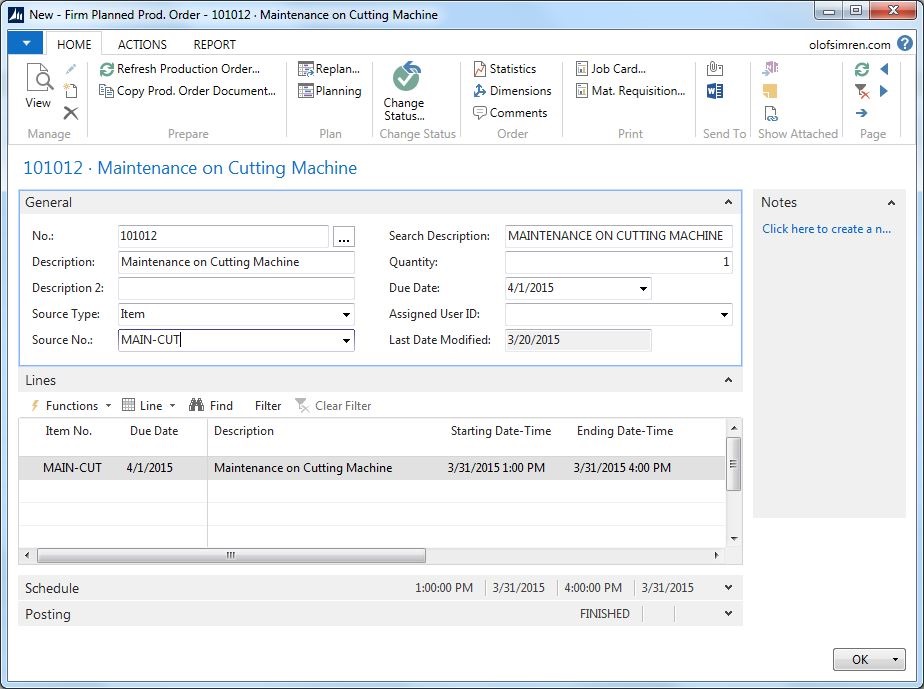
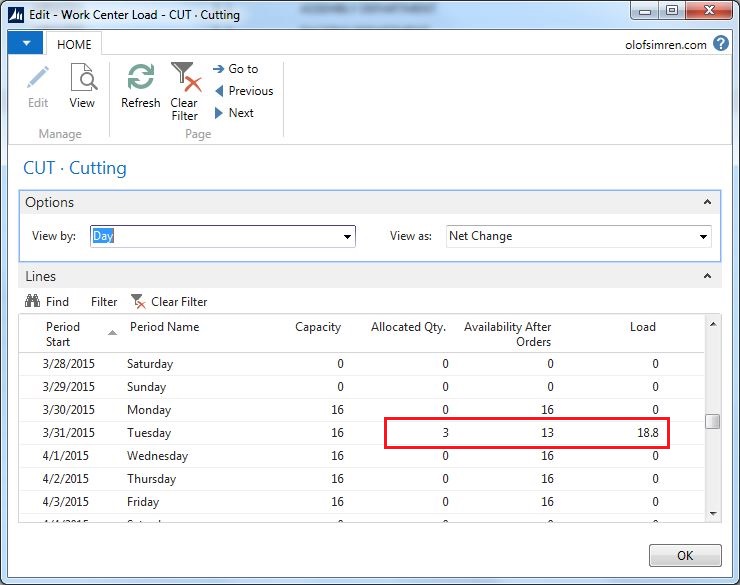
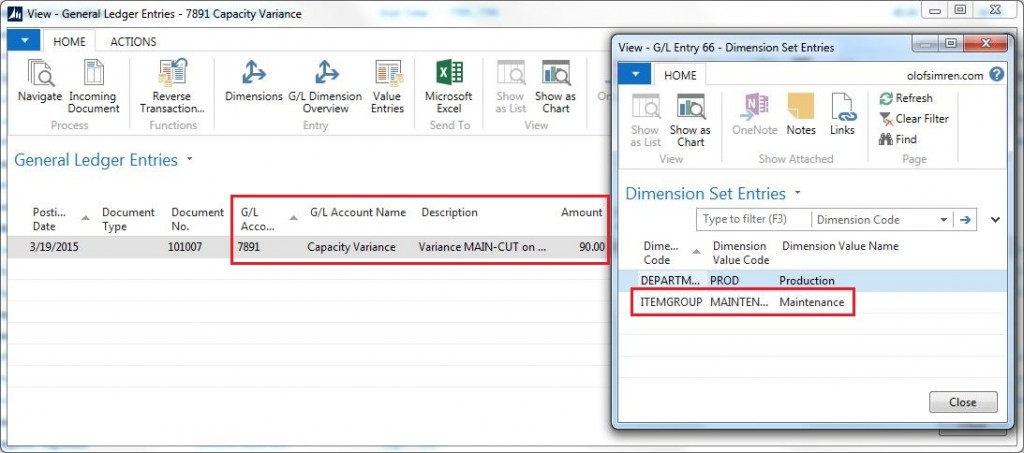
4 Comments
Leave your reply.