Revalue Closed Item Ledger Entries
I have meet many experience Dynamics NAV consultants and end users that did not know that it was possible to revalue closed item ledger entries in Dynamics NAV. Most of them had used the ‘Calculate Inventory Value’ function in the Revaluation Journal and since it only brings in open transactions the assumption was that it was not possible to revalue closed transactions, so if a transaction has the wrong cost and it is closed you have no good options. This is wrong…
Instead of using the ‘Calculate Inventory Value’ function to correct an item ledger entry with an incorrect cost you simply manually enter the revaluation journal line. The way you enter it is to first enter the ‘Item No.’, then use the ‘Applies-to Entry No.’ to select the item ledger entry to correct, this will populate the rest of the field in the journal. You then enter a new cost in the ‘Unit Cost (Revalued)’ field and post the journal.
This is it! Now you have adjusted the cost of a closed inventory transaction. The adjust cost routine in Dynamics NAV will then handle the rest and revalue related transactions automatically. If this was inventory that was consumed the cost of the production order and its related output will be corrected, if this was inventory that was sold the COGS will be corrected.
It is that simple!
Obviously, this does not really apply to items using the standard costing method.
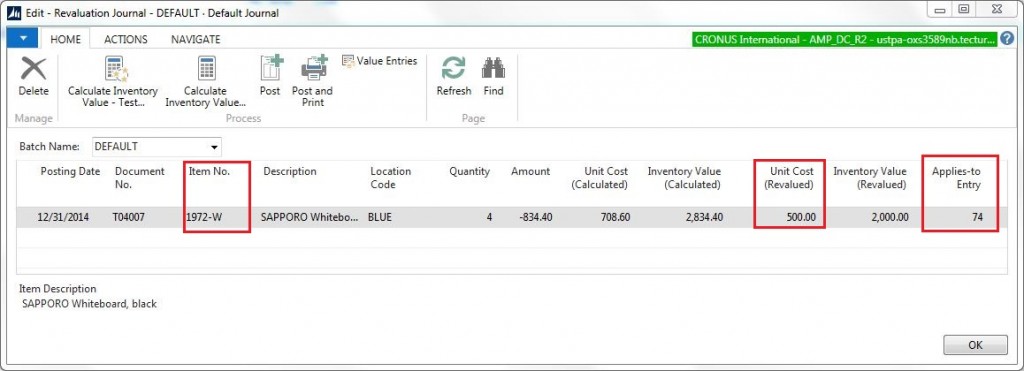
17 Comments
Leave your reply.