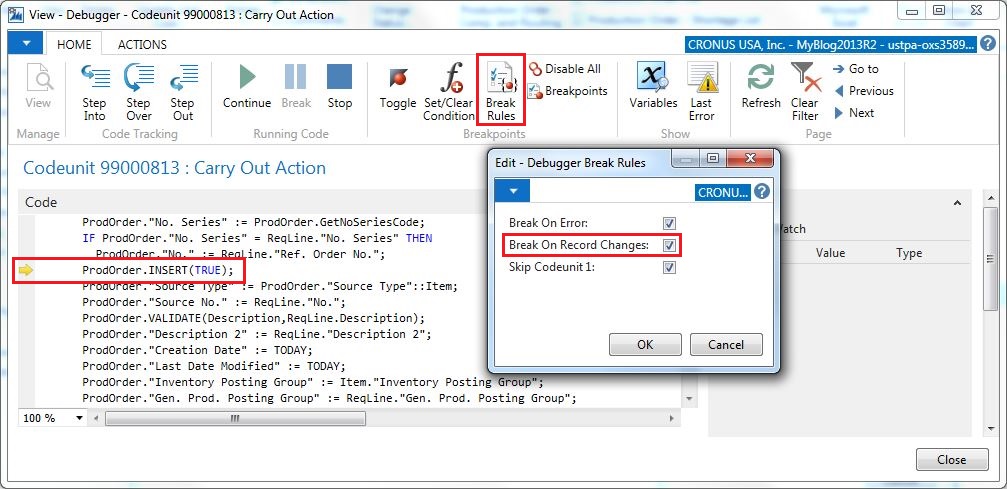Debugger Break Rules – Break on Records Changes
I was debugging something today and I noticed the ‘Break on Records Changes’ break rule, sweet… 🙂 I didn’t know this. In the older versions of Dynamics NAV I always used the code coverage to find where in the code records are modified, but this is much better.
Here is how to do it; start the debugger, click ‘Break Rules’, and activate the ‘Break on Records Changes’. The debugger will now stop whenever a record is inserted, modified or deleted.