Sales Quote without Customer
Do you know that you can create sales quotes without having a customer created in Microsoft Dynamics NAV? It’s been like that as long as I can remember but surprisingly many users and also consultants don’t know this and I have seen lots to workarounds with generic ‘quote customers’, etc.
This is a quick blog post describing how you can create sales quotes in Dynamics NAV without having a customer record. This is especially useful for companies that are doing a lot of quotes to prospects that might not turn into customers. With this method you then don’t ‘muddy’ the customer list with companies that are not customers.
The overall concept is that you create a sales quote for a contact instead (leaving the customer no. empty on the quote) and a customer record will be automatically created using a customer template once the sales quote is turned into a sales order. Sounds great, right?
As a start you need to have whoever you are quoting to as a contact in Dynamics NAV, so I start with creating a basic contact record like below (more or less just a name and the address).
Now that you have a contact there are two ways to create a sales quote; (1) select sales quotes from the contact card and then click new (which will automatically add the contact to the sales quote) or (2) go to the list of sales quotes from the main menu, select new and add the contact in the sell-to contact no. field. With both methods you end up with a sales quote where the sell-to customer no. is empty (like below).
I know it is a bit confusing that the sell-to customer no. field have a red asterisk in it (those are supposed to be for mandatory fields), I think that’s something Microsoft should fix.
The next step is then to select the sell-to customer template code on the sale quote, this code is something that defines the posting groups, tax setup, payment terms, price groups, dimensions, etc. which are normally the things you find on a customer card. You can setup as many customer template codes as you need to cover the combination of those fields that you need to quote to new contacts (which normally is not that many). In my case I have a US-DEFAULT one that I use for all US contacts that I quote to. When this is selected you can see that the sell-to customer no. field become non-editable and payment terms, etc. are populated on the quote.
A customer template card have the below options (note the dimensions and invoice discounts in the ribbon).
It is also worth knowing that there is a bill-to customer template code on the invoicing tab, this corresponds to the concept of having one entity that you are selling to and one that gets the invoice (see bill-to vs. sell-to customer). So theoretically you can have a contact that you are quoting to and another contact that is the billing entity, but I will keep it simple and leave then the same for this example.
Now we have a sales quote with a complete header and we can enter the lines that we are quoting. In my case I am quoting some bicycles to my contact Mikes Bikes.
Now the sales quote can be printed and sent to the contact, completely without having to create a customer record. Nice! 🙂
If the contact now comes back and wants to purchase what you have quoted, you convert the quote into a sales order using the make order function in the ribbon of the sales quote.
During the process of converting the sales quote to a sales order Dynamics NAV recognizes that there is no customer and displays a messages asking if you want to create a customer at the same time.
If you select yes on the above message the system will automatically create a new customer based on the default customer number series and the information on the contact card (and link the two), apply the customer template you selected on the sales quote, add the customer to the sales quote and convert the sales quote to a sales order. Wow! 🙂
The final sale order then looks like below (with a customer record).
It is worth knowing that if you have multiple sales quotes for the same contact and one of them is converted to a sales order, then Dynamics NAV is smart enough to also update the other sales quotes with the newly created customer number. in addition there is also an action item in the ribbon of the sales quote to create the customer if it is needed to create a customer separately from them function that converts the quote to an order.
So, if you do a lot of quotes to companies that are not yet customers and not all of the quotes turns in to orders then this method could potentially be used to keep the customer list free from ‘non-customers’ and to simplify the quote process (since there is less to setup on a contact compared to on a customer).
That’s all for this post, see you next time! Remember to share. 🙂
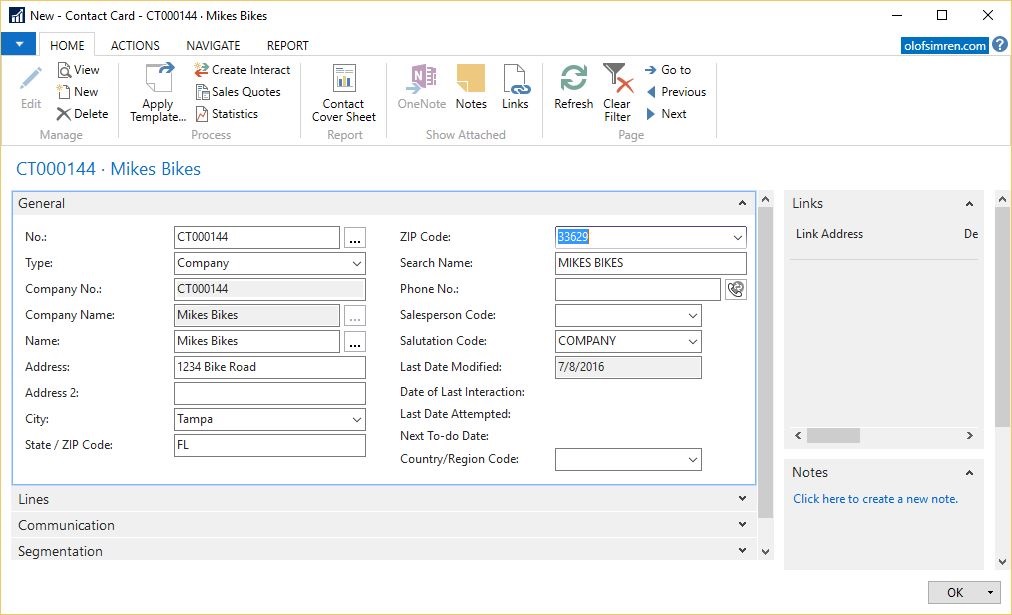
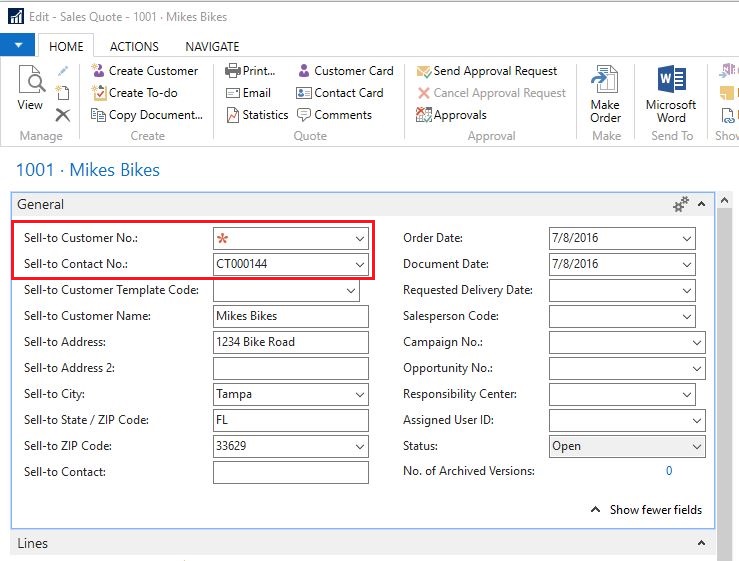
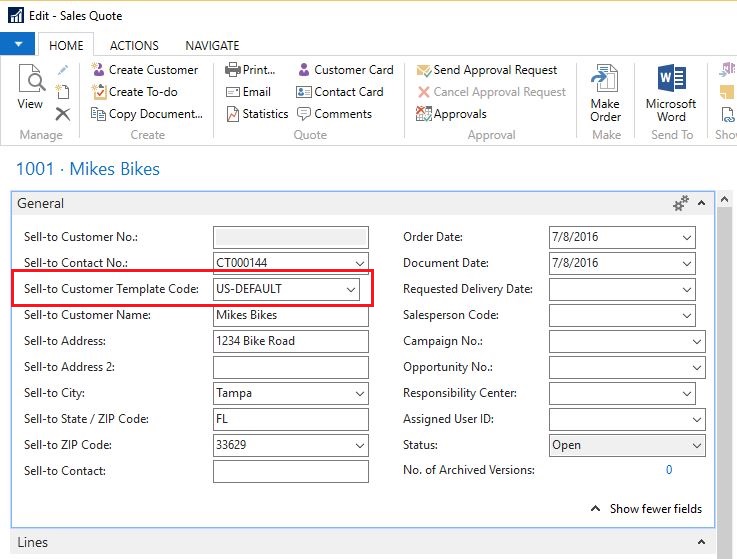
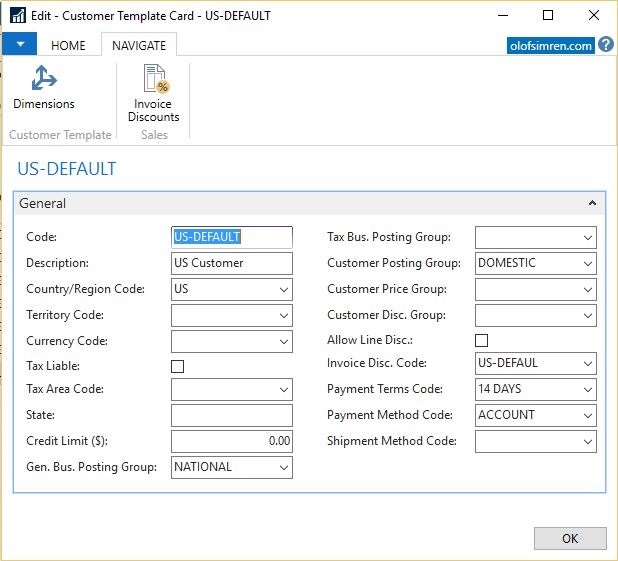
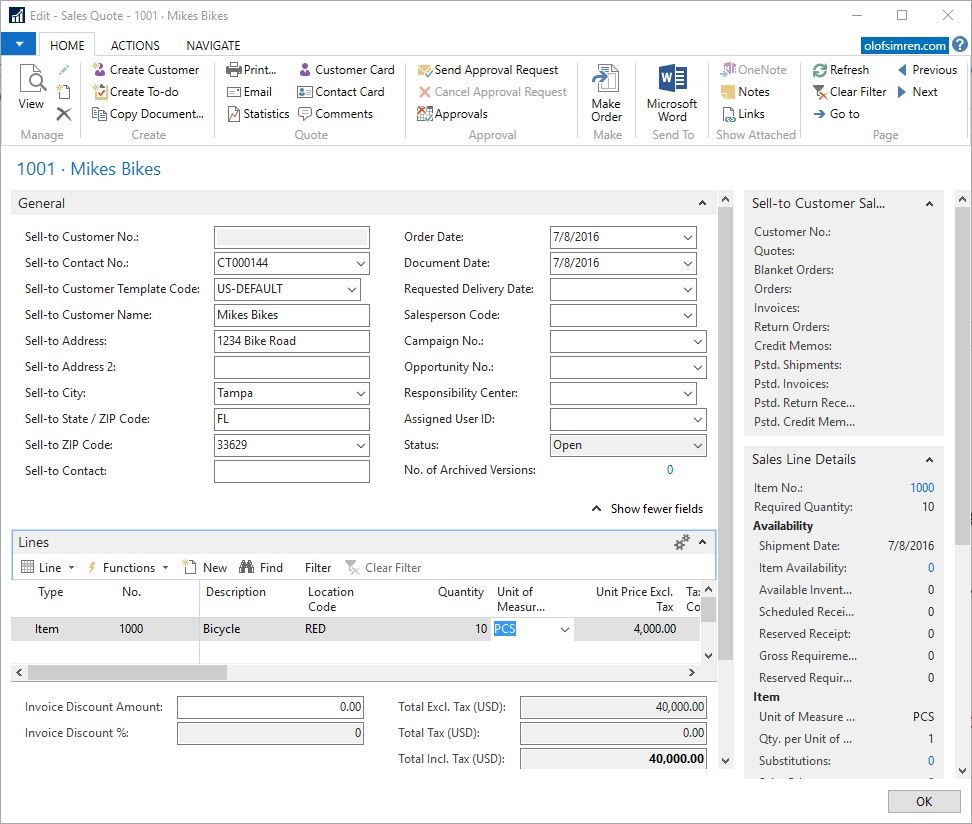
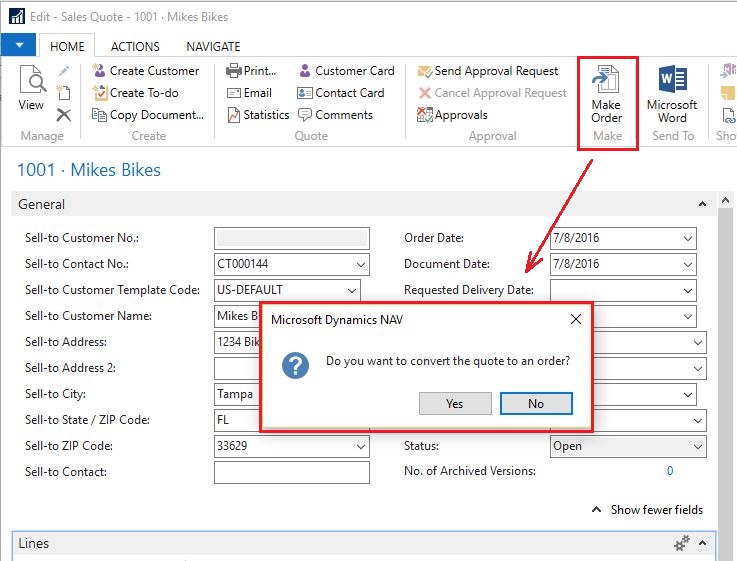
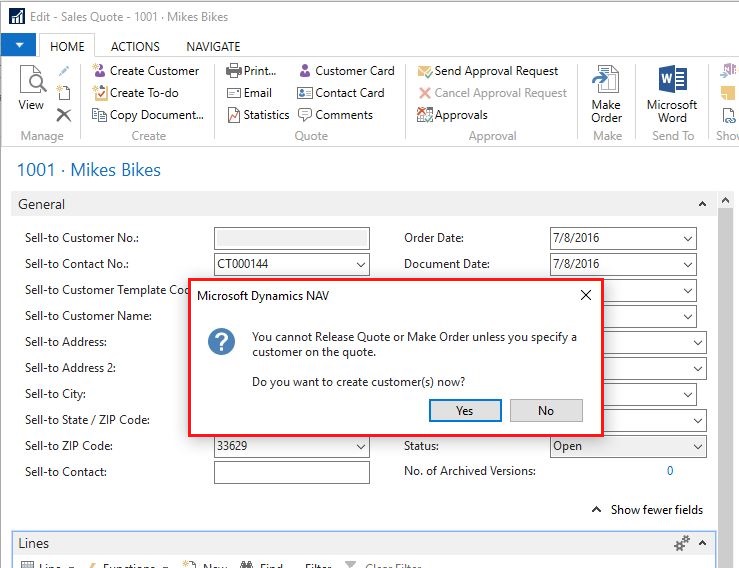
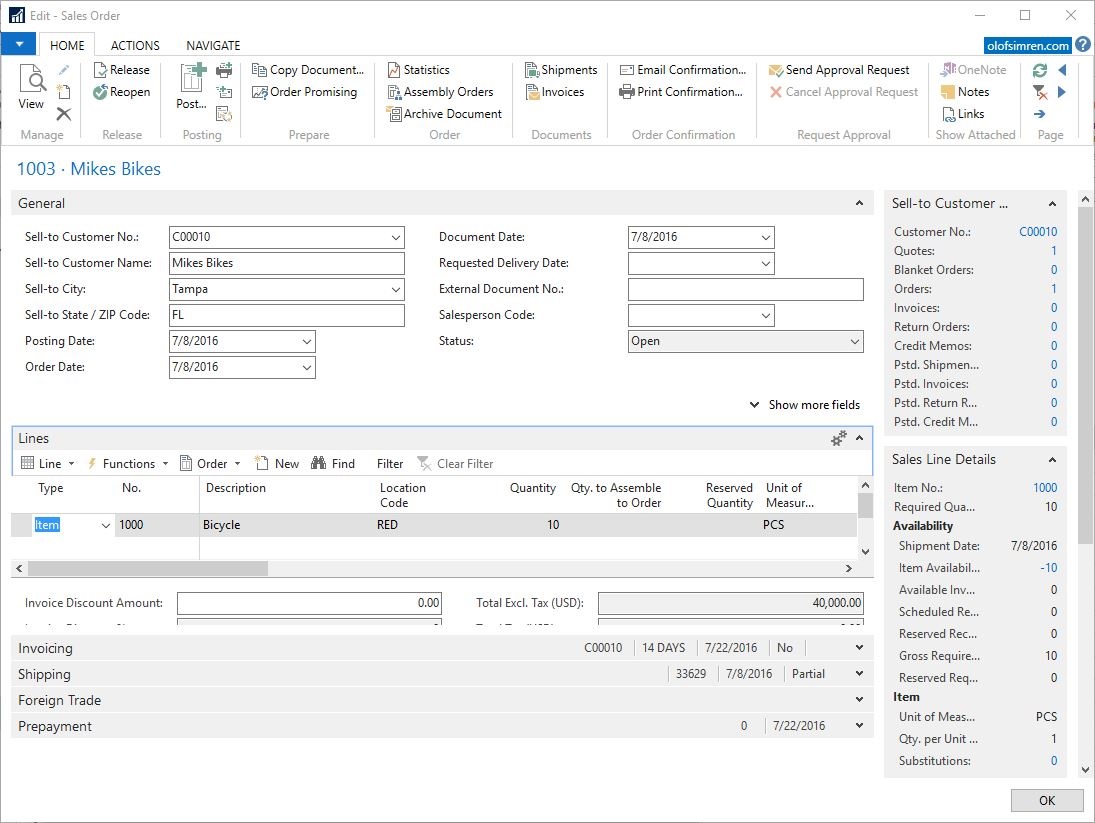
14 Comments
Leave your reply.