Sort on Multiple Columns in Dynamics NAV 2013
This is something I first discovered some months ago, and back then I didn’t think that much about it. Recently someone asked me if it was possible, and I thought it would be worth a quick small blog post.
Yes, you can sort on multiple columns in Microsoft Dynamics NAV 2013 (with some limitations though). You do it by holding the shift key down while clicking the next column(s). This way Dynamics NAV sorts the data based on multiple columns.
On the page you can see it by the sorting indicator (or whatever the small triangle is called) is being displayed on multiple columns.
The only odd thing is that it does not seem to work to decide if the sorting is going to be descending or ascending on the individual columns, they are either all descending or all ascending. Well, you can’t get everything. 🙂
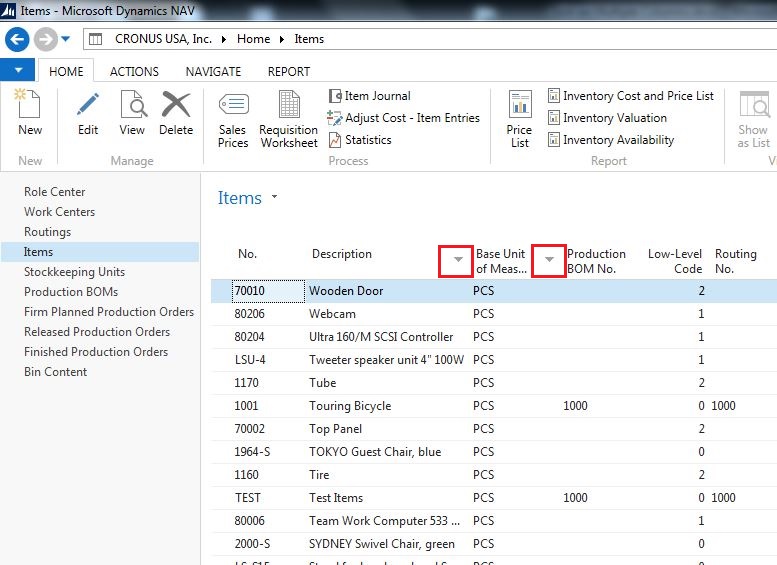
2 Comments
Leave your reply.